Subscribe And Enjoy
10% Discount
Get 10% off by signing up to our newsletter
*Please note that you accepting terms of use
$41.99 Original price was: $41.99.$15.80Current price is: $15.80.
The development environment software Visual Studio 2022.
Run even the most daring and large-scale projects without worrying about running out of memory!
Visual studio 2022 enterprise

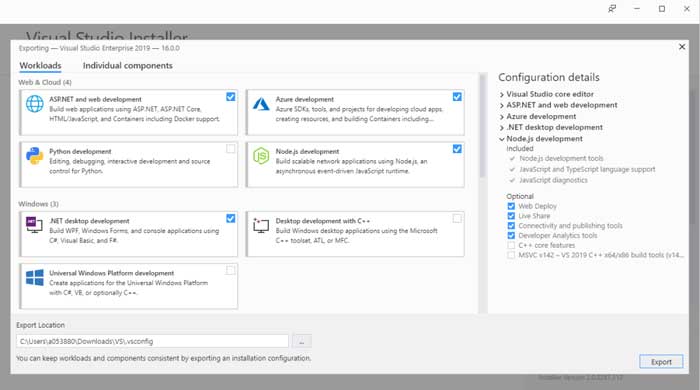
Visual Studio 2019 Enterprise is the End-to-end solution to meet demanding quality and scale needs for teams of all sizes.
Language: English (UK|USA|NZ|AUS), Chinese (Simplified|Traditional), Czech, French, German, Italian, Japanese, Korean, Polish, Portuguese, Russian, Spanish, and Turkish.
Publisher | Manufacturer | Developer: Microsoft
License: Global | Single Device | Home | Personal | Business | Commercial | Enterprise | Student
License Type: Permanent License – Perpetual – No subscription required. Fully Installed Desktop Application. No internet access required for use.
Validity: Lifetime | No Subscription Fee | No Annual Cost | No Monthly Charges | No Expiry | One Time Purchase
Delivery: Digital E-Mail Delivery (You will receive your genuine product key, official download link, installation instructions delivered digitally by email after purchase)
Installation / Redemption: Easy as 1,2,3
Platform: 
Below is a partial list of many of the capabilities and improvements within Visual Studio 2019 to simplify your coding for complex projects and increase production:
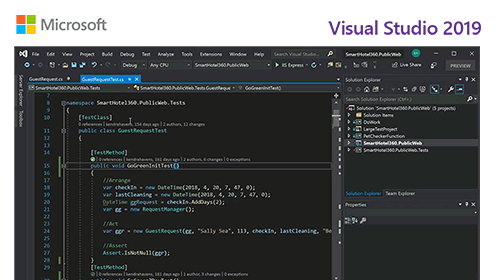
Visual Studio development tools and services allow you to develop and program computer games, as well as, websites, web applications and services, and mobile apps. Microsoft Visual Studio Enterprise 2019 Helps the user Code faster, Work smarter and Create efficiently in style with the best-in-class Integrated Development Environment.
Its features allow one to take advantage of tens of thousands of built in extensions to customize code to your own liking:
Visual Studio is a collection of developer tools and services for individuals, developers, or small teams for the creation and development of apps and so much more for any platform. Universal and user friendly user interface makes this a must have for all app creators worldwide.
Visual Studio allows one to take advantage of the following technologies to create and define applications:
Visual studio allows the user to utilize its tools to:
Improvements in Visual Studio 2019 from previous releases:
All in all, Visual Studio is the best-in-class tool for powerful application development, debugging and creation.
At DiscountSoft, safeguarding our customers’ information and providing a secure payment process is paramount. To achieve this, we have opted for SendOwl as our trusted checkout partner. Our payment options include both PayPal and bank card transactions, ensuring flexibility for our customers. Once you’ve added your desired product to the shopping cart, you will seamlessly transition to the SendOwl domain for a secure payment experience. This approach guarantees the protection of your payment details while facilitating a smooth and streamlined transaction process. As a measure to enhance your privacy, you might notice a slight modification in the product name. This adjustment is made with care to preserve your purchase confidentiality. At DiscountSoft, your satisfaction is our priority, and we are committed to ensuring a secure and seamless shopping journey through our partnership with SendOwl.
For better and fast communication, please contact us on our official WhatsApp number :

+447440031828
$41.99 Original price was: $41.99.$15.80Current price is: $15.80.


$41.99 Original price was: $41.99.$15.80Current price is: $15.80.
Get 10% off by signing up to our newsletter
*Please note that you accepting terms of use
Reviews
There are no reviews yet.